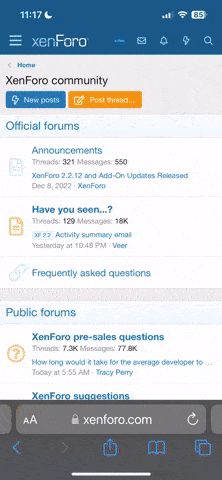Ok guys, My Odometer quit a month or so ago, then self cancelling turn signals quit cancelling a few weeks back. Now speedometer quit? So all three things aren't working. First thing you all recommend is replace the speed sensor, which had lots of metal shavings on it, so cleaned it, nothing, then put a new one in, no luck. Next I'm thinking about the Turn signal module, which many said can cause some but maybe not all the issues?? I'm getting ready to purchase one and see... All grounds etc look good. It's a low mileage bike, like 7000mi. Am I heading in the right direction? Hoping it's not the Speedo itself since a working one looks hard to find to replace? Ideas??
You are using an out of date browser. It may not display this or other websites correctly.
You should upgrade or use an alternative browser.
You should upgrade or use an alternative browser.
Odometer, then Signal cancelling and now Speedometer not working?
- Thread starter yetayrick
- Start date
Shovels4ever
Member
Make, model, and year bike?
Did you modify?
New handlebars?
Add accessories?
Was the bike washed?
Did you ride in the rain?
The tssm is a likely contributor to the problem, but, not necessarily the fix.
A wiring diagram would be a great place to start.
We need much more information to help with the problem.
Did you modify?
New handlebars?
Add accessories?
Was the bike washed?
Did you ride in the rain?
The tssm is a likely contributor to the problem, but, not necessarily the fix.
A wiring diagram would be a great place to start.
We need much more information to help with the problem.
Last edited:
Make, model, and year bike?
Did you modify?
New handlebars?
Add accessories?
Was the bike washed?
Did you ride in the rain?
The tssm is a likely contributor to the problem, but, not necessarily the fix.
A wiring diagram would be a great place to start.
We need much more information to help with the problem.
Thanks!! 1997 Fat Boy. Electronic speedometer. NO modifications whatsoever. It riden in the rain. Original stock bike and all is original. 7500 miles not washed no new parts except the speed sensor. Back of speedo has power to two main wires but there’s a w/gn wire coming out of the inside back of it with no power. Not sure if it’s suppose to. Goes to the signal module. I have one orange wire with power to the Turn signal module but nothing coming out including the w/gn wire. Not sure if it’s suppose to.
Last edited by a moderator:
Shovels4ever
Member
https://serviceinfo.harley-davidson...715#de2f8769-5168-4eb0-b7b4-bcfb5665067a!!2!5Make, model, and year bike?
Did you modify?
New handlebars?
Add accessories?
Was the bike washed?
Did you ride in the rain?
The tssm is a likely contributor to the problem, but, not necessarily the fix.
A wiring diagram would be a great place to start.
We need much more information to help with the problem.
Shovels4ever
Member
I attached a link to the wiring diagram, you will need it. I'll check it out as well. I'll get back to ya Boss.
After opening link, click arrow (top right corner) to move table of contents out of the way so you can view diagram
After opening link, click arrow (top right corner) to move table of contents out of the way so you can view diagram
Shovels4ever
Member
Shovels4ever
Member
After checking your speed sensor repair, check TSSM using the screenshots provided above.
Make sure pin 1 is not disconnected while testing. It will fry the module!
Make sure pin 1 is not disconnected while testing. It will fry the module!
Shovels4ever
Member
If you need assistance testing speed sensor or TSSM, let us know Boss.
Hope this information helps
Hope this information helps
Shovels4ever
Member
Shovels4ever
Member
Have you tested the vss yet?