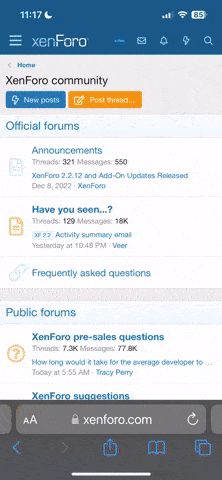installed ipod module in my 08 ultra cvo and volume is a lot lower than plugging into aux. input, upgraded newest radio and ipod software still the same, replace module and checked wiring still the same, tried a differant ipod and that didnt work ether. man i need some help. anybody have any ideas...
You are using an out of date browser. It may not display this or other websites correctly.
You should upgrade or use an alternative browser.
You should upgrade or use an alternative browser.
help with ipod
- Thread starter tgunner
- Start date
I think you need to max out the input on the songs from Itunes. Had the same trouble with mine until I maxed out the input. Look in the control panel on Itunes to ramp it up.
thats the first thing i done ipod at max.
Breeze3at
Experienced Member
Here's some info that I got when I asked for help with the same Ipod problem on my bike. Now most of my songs are at the same volume. I still have a few that are low. All following is Cut and paste from previous forum posts.
I always convert all songs that I rip from CDs or any other source to AAC format as well because they take up less room on the Ipod and are adjusted automatically as well. I usually adjust the main volume on my Ipod to about 90% and then control to overall volume of the songs on my bike radio. However, they will still vary some (smaller levels) from song to song as recording quality will still vary from song to song. Hope this helps.
To set iTunes to play songs at the same sound level:
1 In iTunes, choose iTunes > Preferences if you’re using a Mac, or choose
Edit > Preferences if you’re using a Windows PC.
2 Click Playback and select Sound Check, and then click OK.
To set iPod nano to use the iTunes volume settings:
m Choose Settings and set Sound Check to On.
If you haven’t activated Sound Check in iTunes, setting it on iPod nano has no effect
Step by step below:
Edit/preferences/ playback/sound check/ok - exit
Setting Songs to Play at the Same Volume Level (cut and pasted from manual)
iTunes can automatically adjust the volume of songs, so they play at the same relative
volume level. You can set iPod nano to use the iTunes volume settings.
To set iTunes to play songs at the same sound level:
1 In iTunes, choose iTunes > Preferences if you’re using a Mac, or choose
Edit > Preferences if you’re using a Windows PC.
2 Click Playback and select Sound Check, and then click OK.
To set iPod nano to use the iTunes volume settings:
m Choose Settings and set Sound Check to On.
If you haven’t activated Sound Check in iTunes, setting it on iPod nano has no effect.
I always convert all songs that I rip from CDs or any other source to AAC format as well because they take up less room on the Ipod and are adjusted automatically as well. I usually adjust the main volume on my Ipod to about 90% and then control to overall volume of the songs on my bike radio. However, they will still vary some (smaller levels) from song to song as recording quality will still vary from song to song. Hope this helps.
To set iTunes to play songs at the same sound level:
1 In iTunes, choose iTunes > Preferences if you’re using a Mac, or choose
Edit > Preferences if you’re using a Windows PC.
2 Click Playback and select Sound Check, and then click OK.
To set iPod nano to use the iTunes volume settings:
m Choose Settings and set Sound Check to On.
If you haven’t activated Sound Check in iTunes, setting it on iPod nano has no effect
Step by step below:
Edit/preferences/ playback/sound check/ok - exit
Setting Songs to Play at the Same Volume Level (cut and pasted from manual)
iTunes can automatically adjust the volume of songs, so they play at the same relative
volume level. You can set iPod nano to use the iTunes volume settings.
To set iTunes to play songs at the same sound level:
1 In iTunes, choose iTunes > Preferences if you’re using a Mac, or choose
Edit > Preferences if you’re using a Windows PC.
2 Click Playback and select Sound Check, and then click OK.
To set iPod nano to use the iTunes volume settings:
m Choose Settings and set Sound Check to On.
If you haven’t activated Sound Check in iTunes, setting it on iPod nano has no effect.
Burgundy9
Member
Sound check will play all the songs at about the same level. You should also check the volume level for your songs output within iTunes.
From iTunes, select a song (CTRL+a to select all songs).
- Right click and select "Get Info"
- Select the "Options" tab
- Use the scroll bar to ramp up your volume to 100% (default is none)
You will have to Sync your iPod after you do this. It may cause distortion at higher levels but it will definitely crank up your output. Good luck!
From iTunes, select a song (CTRL+a to select all songs).
- Right click and select "Get Info"
- Select the "Options" tab
- Use the scroll bar to ramp up your volume to 100% (default is none)
You will have to Sync your iPod after you do this. It may cause distortion at higher levels but it will definitely crank up your output. Good luck!
Thanks guys for the detailed information!
Do you know where I can find assistance with troubleshooting my HD iPod interphase on my 2012 Limited?
Nav works, XM works, iPod is hit and miss. Various errors: iPod not found, not recognized, syncing but won't play. Once in 20 times it will work perfectly.
I have tried: Nano, newest model, old iPhone 3G as iPod.
Connections look good.
:14:
Do you know where I can find assistance with troubleshooting my HD iPod interphase on my 2012 Limited?
Nav works, XM works, iPod is hit and miss. Various errors: iPod not found, not recognized, syncing but won't play. Once in 20 times it will work perfectly.
I have tried: Nano, newest model, old iPhone 3G as iPod.
Connections look good.
:14: