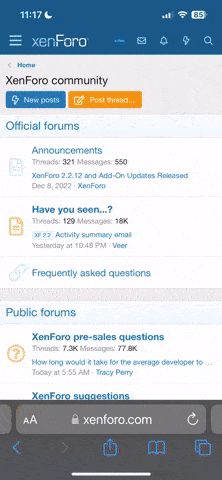Breezy - let me paste a snippet of a thread regarding anti-virus programs and their impact on a machines performance. I personally use a product called Avira, which is free, consistently rates at the top of the stack for virus and malware detection and is pretty low overhead on system resources. Avira you can get for free here:
Avira AntiVir Personal - FREE Antivirus
And IE8 is an absolute pig, and 7 is not much better. I use Mozilla's Firefox as my browser. They are quick to patch the browser if a security flaw is detected and if runs circles around IE. Some people like Firefox - some don't. But with the limited resources you're running on your laptop, I'd give it a try. Install it right along side with IE and see for yourself. You can get that here:
Mozilla | Firefox web browser Thunderbird email client
And here's the snippet:
AV suite implicated in horrible boot time
User wrote in with some useful information related to my July 22 item, "Horrible four-minute boot resists easy fixes."
"I installed Trend Micro Internet Security 2010 on some of my clients' computers.
"I noticed significant performance and Web-browsing sluggishness (especially with Vista). Once TMIS 2010 was removed, the performance greatly increased.
"This unpleasant discovery makes me want to get rid of what I once thought was good software.
"Personally I'd recommend ESET's NOD32, as I have been both using it and reselling licenses for it since 2005 and have never had any significant compatibility or performance issues. Their software is written entirely in assembly language instead of the bloated C++ used for Norton and McAfee."
===========
Thanks. AV tools and security suites are notorious system hogs, and feature-bloat is common.
For example, Trend Micro lists 13 major features and subsystems in its security suite, McAfee lists 14, and Symantec lists 33!
Many of these features duplicate abilities already built into Windows and the major browsers. For example, Internet Explorer and Firefox have built-in link-checkers, pop-up-blockers, parental controls, and more. Windows itself (especially Win7) has a capable firewall built in.
So the large security suites are including features you probably already have, and all of these redundant features consume memory and CPU time.
In contrast, the small, more nimble security packages offer just the essentials. For example, ESET lists just six major features for NOD32.
And my current favorite security tool, Microsoft's free Security Essentials, lists just two major functions: antivirus and anti-malware protection. When used with Windows' built-in firewalls and a fully current browser (say, IE8 or Firefox 3.6.x), you end up with essentially the same capabilities provided by the huge commercial security suites.
What's even better, it's all free!
On any system that's suffering a slowdown, it's well worth the time and trouble to at least temporarily swap out a large commercial security suite with a small and lithe AV tool.
You just may recover some of the performance you thought your system had lost forever!