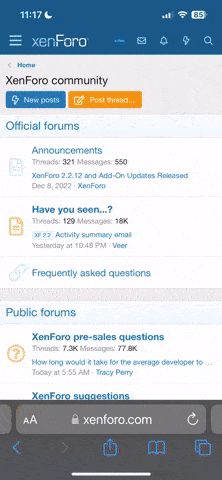Breeze3at
Experienced Member
I am not a music fan, but since I got my '07 Electra Glide, I like tunes on a trip. I get tired of scanning for radio stations and changing cd's is dangerous when underway. My wife got a new Itouch and gave me her Ipod nano. My questions are. The songs all seem to be recorded at different sound levels. Even with the Ipod volume bar at max, some I can't get loud enough to hear on the highway with my H.K. vol @ 100%. (I only have to have my vol. @ 50% for radio/cd listening @ 75mph). Do I have to delete and rerecord all these songs to get more vol.? When downloading to Ipod, should the vol. level be cranked to max.? This vol. inconsistancy is on the Ipod, it happens when it is played through the Ipod base or mini speaker. It is NOT my cable, jack, speakers etd., it's the Ipod. Thanks for insights.