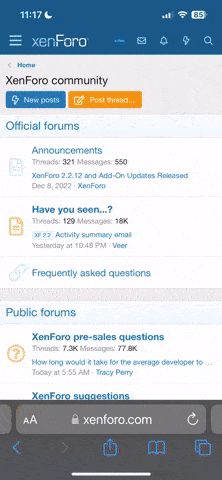ironmark
Junior Member
I like to use my Sanza MP3 most of the time because I don't have to carry CD's . My audio input was starting to short out & the right speaker was starting to krackel & have low audio . I checked with the HD dealer and I was looking at 2-4 weeks in the shop while the radio was shipped out to be fixxed . So I did some searching on HD Talking and found a thread about this problem which gave me enough info to do the repair myself . Taking the radio out of the RG was real easy and taking the face off of the radio was easy and the audio input was right in the front of the unit , after a close look there was 2 connections that were not connected & needed to be resoldered , after doing the repair all was good so I put the radio back in the bike & the tunes are back:guitar .