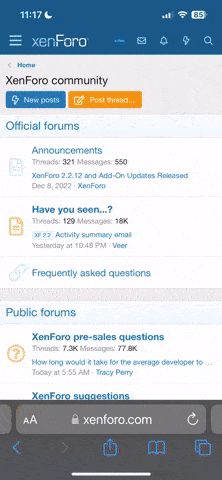You are using an out of date browser. It may not display this or other websites correctly.
You should upgrade or use an alternative browser.
You should upgrade or use an alternative browser.
General tip on posting pictures in a post?
- Thread starter CRCKR
- Start date
gator508
Experienced Member
CRCKR
I'm assuming you are creating a post and then clicking on "Upload a file" If you do a window will open saying "choose a file" click that and your pictures library should open choose the picture you want to post. If that doesn't work then ask a moderator for help.
I'm assuming you are creating a post and then clicking on "Upload a file" If you do a window will open saying "choose a file" click that and your pictures library should open choose the picture you want to post. If that doesn't work then ask a moderator for help.
gator508
Experienced Member
I tired using the image link in the tool bar which resides above a new post. How do I upload a picture?
Ok, going to try to help you here.
First have pictures in your pictures folder in your computer.
Create a post
Click the "upload a file" button bottom right
Click choose file from the small window that opens
As I was saying above
click choose file from the small window that opens
your pictures folder should open double click the picture you want to post - that should do it
good luck
Last edited by a moderator: