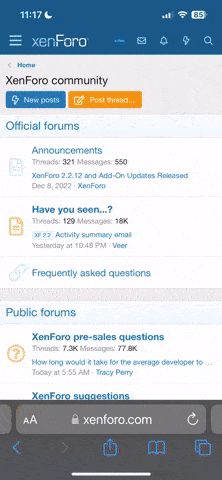My 6 month old Insperon laptop apparently has the cronic "no charge" condition. The charger is fine and the battery is fine, but the computer says it connot recognize the power supply. The blogs are everywhere with this issue, but I can not find an agreed upon solid fix. Everything from replace the mother board, the battery, and Dell says reflash the BIOS. I downloaded the reflash, but it won't run without a charged battery installed. I guess they don't want the computer to crash during the reflash. When I researched Dells customer satisfaction, I did not see this issue, but now I would think twice before buying A Dell laptop if I were you. 
You are using an out of date browser. It may not display this or other websites correctly.
You should upgrade or use an alternative browser.
You should upgrade or use an alternative browser.
Dell Battery Blues
- Thread starter Dr.Evil
- Start date
It started 30 days ago and only twice a week for the first 3 weeks and then last week I could not get it to charge at all. It is the boot screen that tells you "Can not recognize the charging device" I pulled the battery out and back in and it started to charge, but that only worked one time. I thought it was a connection issue until I started reading all the blogs. I found the pinout on the net and tried to charge the battery at my desk with a power a supply but it would not except any current. It may be the internal circuit in the battery pack itself. I will be heading back to Best Buy tonight.
Hoople
Account Removed
It may be the internal circuit in the battery pack itself. I will be heading back to Best Buy tonight.
Yes, those "smart" batteries have their own microcontroller in them. The battery cells themselves can be fine, but the electronics could report back to the PC that the battery is dead when in fact it is not.
I would not re-flash anything yet. I would first try a Brand New battery. If it did work fine when all was new, it tells you the firmware is probably fine.
My 6 month old Insperon laptop apparently has the chronic "no charge" condition. The charger is fine and the battery is fine, but the computer says it cannot recognize the power supply. The blogs are everywhere with this issue, but I can not find an agreed upon solid fix. Everything from replace the mother board, the battery, and Dell says reflash the BIOS. I downloaded the reflash, but it won't run without a charged battery installed. I guess they don't want the computer to crash during the reflash. When I researched Dells customer satisfaction, I did not see this issue, but now I would think twice before buying A Dell laptop if I were you.
One thing I like about my Dell IS the battery life...it runs close to 6 hours (it is huge 17" with standard 5.5 hour LI Ion pak...the "9" cell "big-un"). I did hear that the battery charge "indicator" had issues, so I did update the software (both Dell firmware & Windows 7) when it asked and seems okay. You might have a bad AC Adapter cord, may have to check it with a DMM for output voltage (may be also intermittant).
Six months you would think Dell would at least "pro-rate" the battery pak regarding warranty...! Might want to go "public" with David Horowitz or "7-On Your Side" with Mike Finney (SF Bay Area TV station) and such...! Worked for me regarding Consumer Products issues...BBB and Consumer Reports also...to shine a little light on the issue!:small3d038:
Last edited:
Have you tried to run the laptop with the battery pack removed and the charger only plugged in most laptops will run fine like that and then you should be able to flash the bios
these flashing the bios is a fairly simple operation of download the correct file double click on it and it runs and flashes the bios reboot and the new bios is used on the reboot
the days of creating flash boot floppy's are gone i find it hard to adjust sometimes
in all the system boards that i have flashed the bios i have never lost one during the flash process and have often had good results with an updated bios
Brian
these flashing the bios is a fairly simple operation of download the correct file double click on it and it runs and flashes the bios reboot and the new bios is used on the reboot
the days of creating flash boot floppy's are gone i find it hard to adjust sometimes
in all the system boards that i have flashed the bios i have never lost one during the flash process and have often had good results with an updated bios
Brian
Have you tried to run the laptop with the battery pack removed and the charger only plugged in most laptops will run fine like that and then you should be able to flash the bios
these flashing the bios is a fairly simple operation of download the correct file double click on it and it runs and flashes the bios reboot and the new bios is used on the reboot
the days of creating flash boot floppy's are gone i find it hard to adjust sometimes
in all the system boards that i have flashed the bios i have never lost one during the flash process and have often had good results with an updated bios
Brian
Yes the computer runs fine on the charger other than being tethered to the wall outlet. To answer you second question. When I try to run the BIOS flash, it looks at the battery voltage @0% and it kicks me out. If my battery will take a charge at the store I will try the BIOS update and see if I get a fix.
The pack I have is 10" of plastic and 4" of actual battery, and I only get 3 hours of operation (1700 series copmputer) and I have turned on the Windows power saver options.
It does not matter about the amount of battery inside the battery case they are always expensive
personally at 6 months old i would be talking to dell and asking what they are going to do about it
Unless there is a known issue with the battery they will want to get the laptop to their repair centre to test it so back up all your data before it goes back to them
I would use the built in file and system settings transfer wizard built into windows and save the file to an external hard drive
go to start, all programmes, accessories, system tools and i think it is called easy transfer or something like that i am using win xp and it has a different name
Brian
personally at 6 months old i would be talking to dell and asking what they are going to do about it
Unless there is a known issue with the battery they will want to get the laptop to their repair centre to test it so back up all your data before it goes back to them
I would use the built in file and system settings transfer wizard built into windows and save the file to an external hard drive
go to start, all programmes, accessories, system tools and i think it is called easy transfer or something like that i am using win xp and it has a different name
Brian
J
Jack Klarich
Guest
I would call Dell Support, The Redhead gets super deals on Dell from the Mayo Clinic. They use Dell equipment at all 3 locations and have very few problems, I have my own issues with there Keyboards tho LOL, Thank You Glider, Capital Jack:s
Iceman24
Well-Known Member
Definitely address this w/Geek Squad...battery should be covered under OEM warranty for the 1st year...longer if you bought extended svs. plan. Have them work the BIOS UG & see if this correct the no-charce condition. Dell makes quality products - they'll get it fixed.
Harder part is trying to teach my 17-yr-old son proper laptop battery use. He keeps his plugged in way too much & now his battery is acting up...
Harder part is trying to teach my 17-yr-old son proper laptop battery use. He keeps his plugged in way too much & now his battery is acting up...