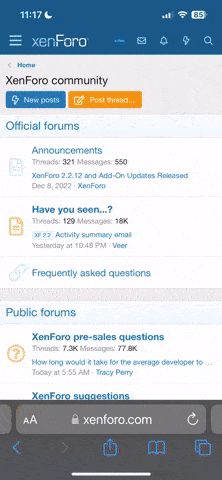Animal
Active Member
Have been using a computer for a number of years but just learned that if you hold down the CTRL. button and turn the wheel on the mouse you can move the screen bigger or smaller. A.K.A. change the font size. Learn something new everyday. What other little secrets are out there that everyone thinks everyone else knows?